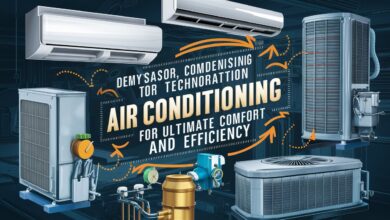How to Set Up SmartDrive VEX

If you’re a tech enthusiast, smart home aficionado, or part of the VEX Robotics community, you’ve probably heard about the SmartDrive VEX. This ingenious system has revolutionized the way we approach robotics and motor control, offering precision, flexibility, and adaptability for both beginners and experts.
Whether you’re looking to enhance your robotics competition setup or automate your household tasks, the SmartDrive VEX is a versatile tool worth mastering. In this guide, we’ll walk you through the essentials—from understanding the components to setting up and troubleshooting your SmartDrive VEX system.
By the end, you’ll not only have a clear understanding of its practical applications but will also feel confident in optimizing its performance for your specific needs.
What Is SmartDrive VEX?
The SmartDrive VEX is an advanced motor control system designed for the VEX Robotics ecosystem. It streamlines the process of programming and operating motors, offering unmatched precision and control. Its user-friendly design and diverse capabilities make it an essential tool for anyone serious about robotics or automating tasks.
Why is this important? For beginners, it simplifies the learning curve, enabling rapid prototyping and experimentation. For seasoned robotics engineers, it offers enhanced features like PID motion capabilities, autonomous navigation systems, and robust motor integration for competitive or real-world applications.
Components of SmartDrive VEX
Before jumping into the setup, it’s essential to understand the components that make up the SmartDrive VEX system. Familiarity with the hardware and software ensures a smoother installation process.
Hardware
Here’s what you’ll typically find in the SmartDrive VEX package, depending on the kit you’ve purchased:
- Smart Motor: Provides efficient and precise movement.
- Controller: Sends signals to guide the device’s behaviors.
- Cables and Connectors: Ensures seamless hardware communication.
- Sensors (optional): Used to enhance movement accuracy or detect environmental factors.
- Mounting System: Allows for the attachment of the motor to various configurations.
Software
SmartDrive VEX isn’t just about hardware; its software ecosystem is just as important. Key software components include:
- VEXcode for programming the motor and controller.
- PID Motion Module (optional), which ensures smoother motor activities and precision control.
Supported Devices
The system is compatible with a variety of devices, including VEX-specific robotics kits, smart home hubs that support integrations, and apps available on both desktop and mobile platforms.
How to Set Up SmartDrive VEX
Setting up the SmartDrive VEX might seem intimidating at first, but it’s simpler than you’d think. Follow this step-by-step guide to get started.
Step 1: Inspect Your Components
Before assembly, ensure you’ve received all the components in your kit. Verify that nothing is missing or damaged. Securely connect the cables and check the motor functionality before full integration.
Step 2: Attach the Motor to Your Desired Mount
Using the provided mounting system, firmly affix the motor to its position. Whether you’re using the motor in a home automation project or for the VEX Robotics competition, ensure placement is stable and aligned with your design intent.
Step 3: Connect Cables and Power Supply
Link the cables between the motor, controller, and power supply. Ensure there’s no tension on the wires and connections are secure. Incorrect wiring is one of the most common causes of malfunction.
Step 4: Install and Configure the Software
Download VEXcode from the official website onto your chosen device. Once installed:
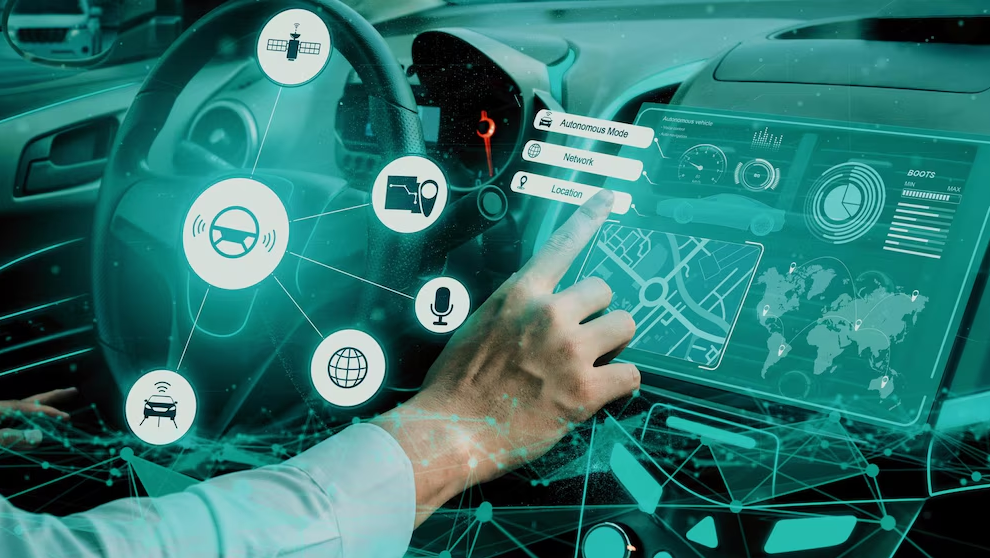
- Connect the controller to the software via USB or Bluetooth.
- Calibrate the motor for your desired functions.
- Customize settings, such as speed, direction, and motion range, in the software interface.
Step 5: Run Initial Tests
Before fully deploying the motor in your project, conduct basic tests:
- Verify directional movement.
- Check calibration for alignment.
- Ensure motors operate within safe parameters.
Step 6: Fine-Tune Settings
If you’re implementing PID motion control, adjust parameters like Kp, Ki, and Kd for precise motion targeting. This is particularly useful for users participating in robotics competitions.
Congratulations! Your SmartDrive VEX is now ready to deliver peak performance.
SmartDrive VEX in Action
Here are some real-world and competition examples to show the versatility of the SmartDrive VEX.
Smart Homes
Imagine automating your blinds or curtains for optimal energy efficiency. Using the SmartDrive VEX, you can track sunlight patterns and adjust light entry in real-time.
VEX Robotics Competition
Gain a competitive edge by programming spot turns and graceful navigation. Its precise motor control can help execute autonomous routines perfectly on the field.
Educational Projects
Teachers and students find SmartDrive VEX invaluable for introducing coding and robotics concepts in the classroom. Its visual programming environment in VEXcode simplifies complex ideas for younger learners.
Troubleshooting Common Issues
It’s natural to encounter issues while setting up or using your SmartDrive VEX. Here are some common problems and their solutions.
Problem 1: Motor Not Responding
Solution:
- Check the connections between the motor and controller.
- Ensure the power supply is functioning.
- Verify the controller has been paired to the software.
Problem 2: Erratic Movement
Solution:
- Recalibrate the motor in VEXcode.
- Double-check for any loose wiring that could cause erratic signals.
- Use the PID tuning tool to refine motion accuracy.
Problem 3: Software Compatibility Issues
Solution:
- Update VEXcode to the latest version.
- Ensure your device’s operating system meets the software requirements.
- Reinstall the app if problems persist.
Bonus Tips for Smooth Operation
- Always test the system in low-risk environments before full deployment.
- Regularly update firmware for optimal features.
- Join online forums or the VEX Robotics community for additional assistance and advanced tips.
The Future of SmartDrive VEX
The evolution of SmartDrive VEX represents just the beginning of what AI-powered and autonomous systems can achieve in robotics and automation.
Potential advancements may include:
- Integration with IoT to control household devices and appliances seamlessly.
- Improved machine learning algorithms for even greater customization and adaptability.
- Expanded application compatibility, allowing use across various robotics platforms.
Community feedback plays a crucial role in driving these innovations, so stay engaged, share your experiences, and make your voice heard.
Explore the Possibilities Today
SmartDrive VEX is more than a motor controller. It’s a gateway to endless innovation and creativity, whether you’re building a competitive robot or automating your home. With its intuitive setup, robust features, and community support, the possibilities are virtually limitless.
Have questions or ideas? Share them in the comments below! Let’s start a conversation about how SmartDrive VEX has empowered you to create and achieve beyond limits.