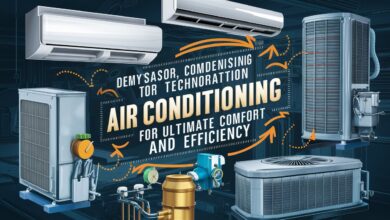Battling the Phones’ Unwelcome Guests and Staying Secure

Our smartphones are like digital companions, accompanying us through every moment of our lives. From keeping us connected to our loved ones, to being hubs of information and entertainment—they do it all. But as much as they offer, they’re also vulnerable to unwelcome guests, such as malware and phishing attacks. If you’re a smartphone user, tech enthusiast, or someone focused on home security, it’s crucial to understand the threats lurking around your beloved gadget and how to fend them off. This blog post will guide you through the maze of smartphone security, providing you with the knowledge to protect your device from these unwanted intruders.
The Unwelcome Guests Lurking in Your Pocket
Smartphone security has become a rising concern, as more of our personal and financial details are stored on these devices. But what exactly are these unwelcome guests, and why should you worry?
Understanding Malware, Spyware, and Phishing Attacks
Malware is a broad term that encompasses any software designed to harm your device. It includes viruses, worms, trojans, and ransomware. Spyware, on the other hand, specifically aims to gather your private data without your consent. Phishing attacks trick you into revealing sensitive information by masquerading as legitimate communications. On smartphones, these threats often come disguised in apps, emails, or even text messages, waiting to pounce when least expected.
How They Infiltrate Your Device
The unwelcome guests of the smartphone world have numerous entry points. Downloading apps from untrusted sources is one of the most common ways malware sneaks into your phone. Clicking on suspicious links in emails or text messages can also leave you exposed to phishing attacks. Even connecting to unsecured Wi-Fi networks can open up a pathway for these malicious entities to invade your device.
Recognizing the Threats Early
Understanding the nature of these threats empowers you to take action before it’s too late. Prevention starts with awareness, and knowing how these unwelcome guests operate is the first step towards safeguarding your smartphone.
Signs Your Phone Has Unwelcome Guests
You might be wondering how to tell if your smartphone has been compromised. While it isn’t always obvious, there are telltale signs that can indicate the presence of malicious software or an attempted breach.
Common Symptoms of a Compromised Device
One of the most common symptoms is a noticeable slowdown in performance. If your once-speedy phone is suddenly sluggish, it could be a sign of malware running in the background. Unexpected pop-up ads or changes in your homepage and browser settings can also be red flags. If you find apps that you didn’t install, or your battery is draining faster than usual, it’s time to investigate further.

Practical Tips for Early Detection
Regularly review your phone’s app permissions and look for any suspicious activity. Many smartphones have built-in tools that allow you to monitor data usage. A spike in data consumption could indicate that spyware is sending your data to a third party. Trust your instincts—if something feels off, it probably is.
Staying Ahead of Potential Threats
Early detection is key to mitigating damage. By paying attention to your phone’s behavior and staying vigilant, you can catch intrusions before they escalate. Regular audits of your device will ensure that any unwelcome guests are shown the door promptly.
Prevention and Protection for Peace of Mind
Prevention is always better than cure, especially when it comes to smartphone security. By adopting best practices, you can significantly reduce the risk of falling victim to malware or phishing attacks.
Best Practices for Keeping Your Phone Safe
Start by keeping your operating system and apps updated. Developers regularly release patches to fix security vulnerabilities, so staying current is crucial. Always download apps from reputable sources—stick to official app stores like Google Play or Apple’s App Store. Be wary of granting unnecessary permissions to apps, especially ones that request access to your contacts or location.
Leveraging Security Features and Apps
Many smartphones come equipped with robust security features, such as facial recognition or fingerprint scanning. Use these features to add an extra layer of protection. Consider installing reputable antivirus apps that offer real-time protection against threats. These apps can often detect and neutralize threats before they cause harm.
Building a Strong Defense
By combining safe practices with the right technology, you can build a fortress around your smartphone. Protection isn’t about paranoia—it’s about being prepared and proactive in safeguarding what matters most.
What to Do If Your Phone Is Infected
Despite your best efforts, there’s always a chance your phone could still get infected. Knowing how to respond can make all the difference in minimizing damage.
A Step-by-Step Plan for Recovery
First, disconnect your phone from any internet connection to prevent further data transmission. Next, run a full scan using a trusted antivirus app. If the threat persists, consider restoring your phone to factory settings. This will remove any malware but will also erase your data, so ensure you have backups.
When to Seek Professional Help
Sometimes, self-help may not be enough. If you suspect that your sensitive information has been compromised, consult a professional. They have the tools and expertise to handle complex security breaches.
Learning from the Experience
After resolving the issue, take the opportunity to bolster your defenses. Reflect on how the breach occurred and adopt stronger security measures going forward.
Conclusion
Smartphone security is an ongoing battle against unwelcome guests trying to invade your digital space. By understanding these threats, recognizing early warning signs, and employing preventative measures, you can keep your smartphone secure. Remember, vigilance and regular updates to your security measures are crucial in this digital age. Share this post with friends and family who might benefit from these insights, and let’s work together to create a safer smartphone environment for everyone.