Does Facebook Notify When You Save a Photo? Your Privacy Guide Unveiled
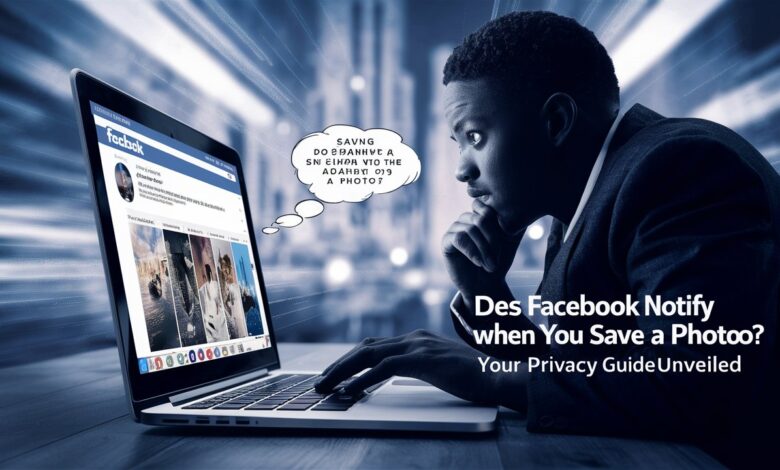
Introduction
In today’s hyper-connected social media landscape, privacy concerns loom large—especially when interacting with personal content like photos. A recurring question plagues countless Facebook users: “Does Facebook notify someone when I save their photo?“ Whether you’ve stumbled upon a breathtaking travel snapshot, a friend’s adorable family moment, or a meme worth revisiting, the act of saving imagery triggers legitimate anxiety about digital etiquette and exposure. This article demystifies Facebook’s notification protocols, explores the technical and ethical dimensions of photo-saving, and arms you with actionable insights to navigate the platform confidently. We’ll dissect how saving differs from downloading, whether screenshots raise red flags, and how to safeguard your own content.
Understanding Facebook’s Photo-Saving Mechanism
Facebook’s “Save” feature—represented by a bookmark icon beneath posts—allows users to privately archive content for later access. Unlike downloading (which stores media directly to your device), saving a photo merely bookmarks it within Facebook’s ecosystem. These saved items populate your “Saved” folder, accessible via your profile’s menu. This function is designed for convenience, not collaboration; it doesn’t share your activity with the photo’s owner or mutual connections. Crucially, saving operates independently of engagement metrics like likes or comments, rendering it invisible to others.
The Core Question: Does Saving Trigger a Notification?
No, Facebook does not notify users when you save their photos. The platform treats saving as a private action, akin to bookmarking a webpage. When you tap “Save” beneath an image, the uploader receives no alert—no push notification, no Facebook Messenger ping, and no visibility in their Activity Log. This privacy extends to all photo types: profile pictures, public posts, or images shared within private groups (assuming you have viewing access). Facebook’s design intentionally shields savers from scrutiny, distinguishing this feature from public interactions like reactions or shares.
Screenshots: Does Facebook Detect and Alert?
A parallel concern involves screenshots: “If I capture a photo via my device’s screenshot function, will Facebook intervene?” Reassuringly, Facebook does not monitor or notify users about screenshots. Unlike apps like Snapchat or Instagram (which alert users for Stories screenshots), Facebook’s infrastructure lacks proactive surveillance for screen captures. While technically feasible, implementing such oversight at scale would raise significant battery-drain and privacy backlash issues—factors Facebook has historically avoided. Thus, screenshotting a photo remains as undetectable as saving it internally.
What Can Photo Uploaders See About Their Content?
While saving flies under the radar, uploaders retain other visibility tools. They can track:
- Reactions (Likes, Hearts, etc.): Publicly displayed beneath the photo.
- Comments and Shares: These appear in notifications and Activity Logs.
- Profile Photo Views: Facebook does notify when someone clicks “View Profile Picture” in full-screen mode—a separate action from saving.
- Download Activity: If someone uses third-party tools or right-click downloads (on desktop), the uploader remains oblivious unless the downloader reshared the content publicly.
Ethical and Privacy Implications of Saving Photos
Just because Facebook permits discreet saving doesn’t absolve users of ethical responsibility. Always consider:
- Consent: If an image feels deeply personal (e.g., family moments), ask permission before archiving.
- Copyright: Creators own their photos. Reposting saved images without credit violates intellectual property rights.
- Malicious Intent: Saving photos for harassment, doxxing, or catfishing breaches Facebook’s Community Standards and may incur account penalties.
- Privacy Settings: Respect uploaders’ chosen audience (e.g., “Friends Only”). Circumventing restrictions via saving undermines trust.
Fortifying Your Own Photos Against Unwanted Saving
Although you can’t block saving entirely, proactive steps minimize exposure:
- Adjust Privacy Settings: Restrict photo albums to “Friends” or custom lists via Settings → Privacy → Your Activity.
- Disable High-Resolution Uploads: Lower-resolution images deter unauthorized printing/commercial use.
- Watermarking: Use tools like Canva to embed subtle ownership marks on creative work.
- Profile Photo Guard: Enable this feature (available in select regions) to prevent strangers from downloading or sharing your profile picture.
- Audit Tags: Remove unwanted tags via “Activity Log” to limit photo visibility across networks.
Conclusion: Saving Silently, Acting Responsibly
Facebook’s architecture ensures that saving photos remains a discreet, notification-free process—an intentional design choice balancing utility with user privacy. Yet this invisibility demands heightened personal accountability. While the platform won’t alert others to your bookmarking habits, ethical engagement hinges on respecting boundaries, crediting creators, and honoring privacy settings. For uploaders, leveraging Facebook’s granular controls (like audience restrictions and watermarking) adds crucial defense layers. Ultimately, navigating social media gracefully means wielding convenience features like “Save” with mindfulness, not malice.
Frequently Asked Questions (FAQs)
Q1: If I save a photo from a private Facebook Group, will admins or posters know?
No. Saving works identically across Facebook—whether the image is public, friends-only, or in a private group. Only you and Facebook’s backend systems register the action.
Q2: Can someone see how many times their photo was saved?
Absolutely not. Facebook provides no analytics to users about save counts, unlike visible metrics for likes or shares.
Q3: Does “Save” work for videos or Reels too?
Yes. Videos, Reels, and links can all be saved without notifications using the same bookmark icon.
Q4: Are saved photos stored on Facebook forever?
They remain in your “Saved” folder indefinitely unless you manually delete them or the original poster removes the content.
Q5: If I unsave a photo later, does the uploader get notified?
No. Unsaving is as private as saving—no alerts are generated.
Q6: Is saving photos on Facebook illegal?
Saving for personal use (e.g., reminiscing) is generally legal. However, redistributing, editing, or using saved photos commercially without permission violates copyright laws.
Q7: How do I prevent strangers from saving my Facebook photos?
Use Privacy Settings to restrict photo visibility to “Friends.” Enable “Profile Picture Guard” (if available in your region), and avoid posting ultra-high-resolution images.



