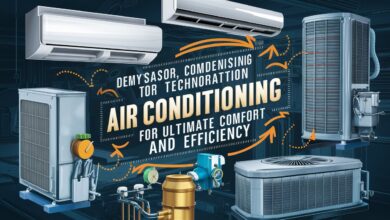Insta Navigation: A Step-by-Step Guide

Instagram has evolved beyond a social media platform for sharing selfies and travel photos into a vast digital landscape where brands are built, audiences are engaged, and stories are told in 15-second increments. For social media managers, digital nomads, and content creators, mastering the art of Instagram navigation is akin to charting a course through the seas—there’s a whole world out there, and wherever your content sails, it needs a capable navigator.
In this comprehensive guide, you will learn to harness the full scope of Instagram’s features to enhance your social media strategy. From the basics like your profile and feed, to more advanced tools like IGTV and the elusive Explore tab, we’ll chart a step-by-step course for seamless navigation across the ‘gram.
Understanding Instagram Layout
Mastering Instagram navigation starts with understanding the playing field. Instagram is divided into several major sections, each serving a unique purpose in the social media ecosystem.
Profile
Your profile is your digital persona. Customize your profile with a profile picture, a catchy bio, and strategically linked content to reel in followers and potential collaborators.
Feed
Scroll through the main feed to see posts from the accounts you follow. The home base of Instagram, where scrolling and engaging is a day-to-day activity for many.
Stories
This ephemeral content disappears after 24 hours, and with the majority of users watching Stories daily, it’s an essential part of any Instagram strategy.
IGTV
The one-stop-shop for long-form video content, IGTV offers a more immersive viewing experience for both creators and their followers.
Explore Tab
An oft-neglected but powerful tool, the Explore tab allows you to find new accounts, content trends, and perhaps most importantly, new followers.
Optimizing Profile Navigation
Your profile is the first port of call for anyone discovering you. A well-optimized profile is not just a pretty sight; it’s a navigational beacon for engagement.
Bio
Your bio is prime real estate. It needs to be succinct, on-point, and laced with personality. Use this space to tell the world who you are, what you do, and why they should care.
Highlights
A relatively new feature, Highlights allows you to curate stories content that stays at the top of your profile, making it easily accessible to viewers long after the 24-hour mark.
Link in Bio
Your website or a specific landing page—whatever the link destination, make it count. Use a link management tool to switch out links as needed to guide traffic where you want it.

Engagement with Feed and Stories
The heart of Instagram is in its dynamic content. From eye-catching photos to up-to-the-minute Stories, this is where you’ll spend a good chunk of your time engaging.
Interacting with Posts and Stories
Like, comment, mention, share. The currency of engagement is interaction, so spend time daily engaging with your community and fostering relationships.
Live Videos
An engaging tool, live videos can increase your visibility and provide a real-time connection with your audience—a much-coveted feature in the digital age.
Utilizing IGTV for Content
Video content is king, and IGTV is your kingdom. Use it to share tutorials, behind-the-scenes content, or any storytelling that needs more time and space.
Posting on IGTV
Make sure you’re creating and posting content that is native to the IGTV format. Longer videos can reign here compared to the 60-second limit on regular posts and Stories.
Navigating IGTV
From your own channel to the channels of others, spend time exploring the diverse content available through IGTV. This is not just for posting; it’s also for discovering inspiration.
Exploring the Explore Tab
The Explore tab is a goldmine of untapped potential, a platform’s way of saying, “Here, try something new!”
Discovering New Content
The Explore tab is personalized based on the accounts you follow, the content you like, and the context of your searches. Use it as a way to discover and interact with new content that aligns with your interests.
Hashtags and Trends
Explore doesn’t just show you what’s hot; it shows you why. Use the feature to stay ahead of trends and be part of the larger Instagram conversation.
Tips for Efficient Instagram Navigation
To sail the Instagram seas smoothly, here are some pro tips:
Organizing Your Content
Use tools like Later or Planoly to organize and schedule your content. This ensures your Instagram-grid’s continuity and helps with time management.
Managing Notifications
Notifications can be overwhelming. Customize what you’re alerted to and when to ensure you’re engaging at optimal times without getting distracted.
Utilizing Search
Instagram’s search bar is a gate to the Instagram universe. Curate your search terms and saved searches to swiftly find and interact with content that matters to you.

Conclusion
Armed with this step-by-step guide, you’re ready to take your Instagram game to the next level. Efficient navigation leads to higher engagement, better content curation, and an enhanced user experience for both you and your followers. The Instagram ocean is vast and sometimes stormy, but with this guide, you’ll chart a steady course to successful social media navigation. Start sailing, and may the winds of the ‘gram be at your back.