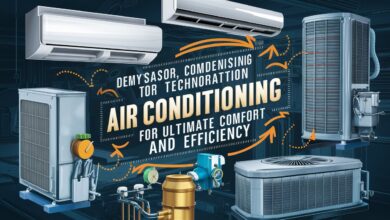Mastering SQL INSERT INTO: A Complete Guide to Adding Data Efficiently
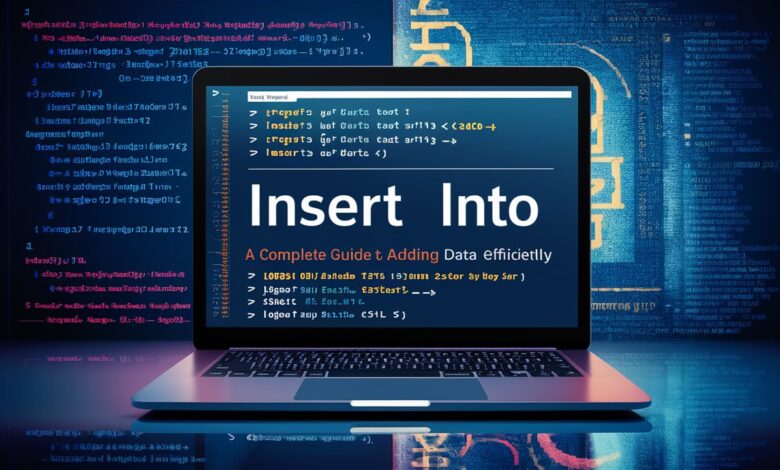
Introduction
Structured Query Language (SQL) is the backbone of modern database management, and the INSERT INTO statement serves as a critical tool for populating tables with new data. Whether you’re building a customer database, logging transactions, or migrating records, understanding how to correctly and efficiently use INSERT INTO ensures data integrity and system performance. This command allows developers to add single or multiple rows, specify target columns, and even transfer data between tables programmatically. As databases grow in complexity, mastering INSERT INTO syntax, variations, and best practices becomes essential for preventing errors, handling duplicates, and maintaining optimal workflow efficiency. This guide explores the command’s mechanics through practical examples and addresses common pitfalls to elevate your database management skills.
What Is the SQL INSERT INTO Statement?
The INSERT INTO statement is a fundamental SQL operation designed to add new records into a database table. Unlike SELECT or UPDATE, which retrieve or modify existing data, INSERT INTO focuses exclusively on appending fresh rows. This operation requires explicit specification of the target table and the values for each column. For instance, adding a user to a customers table demands precise alignment between provided values and the table’s schema. Misalignment in data types or column counts triggers errors, making accuracy paramount. This command underpins dynamic applications—from user registrations to inventory updates—where real-time data insertion maintains system relevance and functionality.
Basic Syntax of INSERT INTO
The simplest INSERT INTO structure includes the target table name, column definitions, and the VALUES clause containing corresponding data. A standard single-row insertion looks like this:
sql
Copy
Download
INSERT INTO employees (first_name, last_name, department, salary)
VALUES (‘Maria’, ‘Garcia’, ‘Engineering’, 75000);
Here, columns are explicitly named (first_name, last_name, etc.), and values follow the same order. Omitting column names is permissible if supplying values for every column in exact table order:
sql
Copy
Download
INSERT INTO employees
VALUES (101, ‘Maria’, ‘Garcia’, ‘Engineering’, 75000);
However, this approach is error-prone if the table schema changes. Including column names ensures stability, especially when optional columns (like nullable fields) exist.
Inserting Data into Specific Columns
Tables often contain nullable columns or fields with default values (e.g., registration_date TIMESTAMP DEFAULT CURRENT_TIMESTAMP). To skip such columns during insertion, specify only relevant column names:
sql
Copy
Download
INSERT INTO orders (product_id, quantity, customer_id)
VALUES (205, 3, ‘user-7832’);
Unmentioned columns (like order_date) automatically assume NULL or predefined defaults. Explicitly listing columns also enhances readability and reduces risks when table structures evolve. For example, adding a new mandatory column without defaults breaks legacy insertions omitting column names. Targeted insertion maintains forward compatibility.
Inserting Multiple Rows in a Single Statement
Modern databases like MySQL, PostgreSQL, and SQL Server support multi-row INSERT INTO operations, drastically improving performance by reducing network round-trips. Separate value sets with commas:
sql
Copy
Download
INSERT INTO products (name, price, category)
VALUES
(‘Wireless Mouse’, 29.99, ‘Electronics’),
(‘Desk Lamp’, 45.50, ‘Home’),
(‘Notebook’, 12.00, ‘Office Supplies’);
This bulk method is ideal for initializing datasets, batch processing, or migrations. For large-scale imports (10k+ rows), database-specific tools like MySQL’s LOAD DATA INFILE or PostgreSQL’s COPY outperform iterative inserts.
Inserting Data from Another Table
The INSERT INTO…SELECT pattern copies data between tables, enabling powerful operations like backups, archiving, or computed inserts. For example, cloning active users into an archived_users table:
sql
Copy
Download
INSERT INTO archived_users (user_id, name, email)
SELECT user_id, name, email
FROM users
WHERE status = ‘inactive’;
Joins and transformations can be integrated too. To populate a high_earners table with aggregated data:
sql
Copy
Download
INSERT INTO high_earners (dept, avg_salary)
SELECT department, AVG(salary)
FROM employees
GROUP BY department
HAVING AVG(salary) > 100000;
Handling Duplicates and Errors
Duplicate-key conflicts arise when unique constraints (e.g., primary keys) are violated. Solutions vary by database:
- MySQL’s ON DUPLICATE KEY UPDATE: Updates existing rows on conflict:
- sql
- Copy
- Download
INSERT INTO users (username, email)
VALUES (‘alice’, ‘alice@example.com’)
- ON DUPLICATE KEY UPDATE email = VALUES(email);
- PostgreSQL’s ON CONFLICT: Similar syntax for upserts:
- sql
- Copy
- Download
INSERT INTO users (username, email)
VALUES (‘alice’, ‘alice@example.com’)
- ON CONFLICT (username) DO UPDATE SET email = EXCLUDED.email;
Transactions (BEGIN;…COMMIT;) bundle inserts atomically—if one fails, all changes roll back. Validate data types and constraints pre-insertion to avoid mid-process failures.
Best Practices for Using INSERT INTO
- Explicit Column Naming: Always specify columns to avoid schema-dependency bugs.
- Bulk Operations: Use multi-row inserts or bulk tools for large datasets.
- Pre-validation: Check data types and constraints application-side to reduce database errors.
- Index Management: Temporarily drop indexes during massive inserts; rebuild afterward for speed.
- Defaults Over NULL: Define default values for non-critical columns to simplify insertion logic.
- Error Logging: Implement TRY…CATCH blocks (SQL Server) or BEGIN EXCEPTION (PostgreSQL) to capture insertion failures.
Conclusion
The INSERT INTO statement is indispensable for database interactions, enabling precise and scalable data additions. From single-row inserts to complex cross-table migrations, its versatility supports diverse operational needs. By adhering to best practices—such as explicit column declaration, bulk operations, and conflict handling—developers ensure efficient, error-resistant data management. As databases evolve, leveraging database-specific extensions like PostgreSQL’s ON CONFLICT or MySQL’s multi-row optimizations further refines performance. Mastery of INSERT INTO transforms raw data into actionable insights, cementing robust, dynamic systems.
Frequently Asked Questions (FAQs)
Q: What happens if I omit a column in INSERT INTO?
A: Unspecified columns receive NULL if nullable. If a column has a DEFAULT constraint (e.g., auto-increment IDs), that value is applied. Non-nullable columns without defaults cause errors.
Q: How can I insert dates or special formats?
A: Use database-specific literals like ‘2025-05-30′ (standard date) or TO_DATE(’30-May-2025’, ‘DD-Mon-YYYY’) in Oracle. Always match the table’s data type.
Q: Can I insert data into multiple tables with one statement?
A: No—INSERT INTO targets one table per statement. Use transactions to group inserts:
sql
Copy
Download
BEGIN;
INSERT INTO orders (…) VALUES (…);
INSERT INTO order_items (…) VALUES (…);
COMMIT;
Q: Why is my multi-row insert failing?
A: Ensure all value sets match the column count and order. Also, verify data type compatibility (e.g., strings not passed into integer columns).
Q: How do I copy a table’s entire structure and data?
A: Use CREATE TABLE new_table AS SELECT * FROM old_table;. For partial copies, add a WHERE clause.
Q: What’s faster: multiple single inserts or one multi-row insert?
A: Multi-row inserts significantly reduce overhead. For 1,000 rows, a single bulk insert can be 10–100× faster than iterative queries.
Q: How to handle auto-increment keys during insertion?
A: Omit the primary key column (e.g., id) in your INSERT. The database automatically assigns the next value. Retrieve it with LAST_INSERT_ID() (MySQL) or RETURNING id (PostgreSQL).