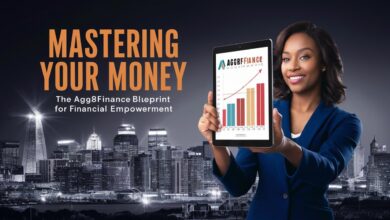Mastering Wage Conversions: How to Use an Hourly to Salary Calculator for Financial Clarity

Introduction:
Understanding your earnings is critical for financial planning, whether you’re negotiating a job offer, budgeting as a freelancer, or comparing employment opportunities. Converting hourly wages to an annual salary provides a clearer picture of your income, but manual calculations can be error-prone and time-consuming. An hourly to salary calculator simplifies this process, offering accuracy and efficiency. This comprehensive guide explores the mechanics of wage conversion, the benefits of digital tools, and practical tips to avoid common pitfalls. Dive in to unlock the full potential of your earnings data.
1. What Is an Hourly to Salary Calculator?
An hourly to salary calculator is a digital or manual tool designed to convert hourly wage rates into an equivalent annual salary. This conversion helps individuals compare job offers, plan budgets, or assess freelance rates against traditional employment. For example, a freelancer earning $30/hour might use this tool to determine their annual income if they worked 40 hours weekly for 52 weeks. The calculator typically factors in variables like weekly hours, overtime, and unpaid leave to generate accurate projections. By translating hourly earnings into a yearly figure, users gain a holistic view of their financial standing, empowering informed career and financial decisions.
2. Why Use an Hourly to Salary Calculator?
The primary advantage of using an hourly to salary calculator lies in its ability to eliminate guesswork. Manual calculations often overlook critical variables, such as fluctuating work hours or unpaid vacations, leading to skewed results. Digital tools automate these computations, ensuring precision while saving time. Additionally, salaried roles often include benefits like health insurance or retirement contributions, which aren’t reflected in hourly wages. A calculator helps bridge this gap, enabling users to evaluate total compensation packages objectively. Whether you’re a job seeker, freelancer, or employer, this tool fosters transparency in financial planning.
3. How to Calculate Hourly Wage to Annual Salary Manually
To manually convert hourly wages to salary, use the formula:
Annual Salary = Hourly Rate × Hours Worked Per Week × Weeks Worked Per Year.
For instance, a
25/hourwageat40hours/weekfor52weeksequals
25/hourwageat40hours/weekfor52weeksequals25 × 40 × 52 =
52,000annually.However,thisassumesconsistentfull−timeworkwithoutunpaidbreaks.Part−timeworkersorthosewithirregularhoursmustadjusttheformulaaccordingly.Forexample,30hours/weekfor48weeksyields
52,000annually.However,thisassumesconsistentfull−timeworkwithoutunpaidbreaks.Part−timeworkersorthosewithirregularhoursmustadjusttheformulaaccordingly.Forexample,30hours/weekfor48weeksyields25 × 30 × 48 = $36,000. Always account for variables like overtime (typically 1.5x the hourly rate) or seasonal work, which can significantly impact annual earnings.
4. Benefits of Using an Online Hourly to Salary Calculator
Online calculators enhance accuracy by automating complex adjustments. Advanced tools incorporate tax brackets, retirement contributions, and paid time off (PTO) to provide net income estimates. For example, a $50,000 salary might translate to a lower take-home pay after deducting 20% for taxes and benefits. These tools also allow scenario testing: users can compare part-time vs. full-time income or evaluate the impact of taking unpaid leave. Popular platforms like ADP or PaycheckMate even offer regional tax adjustments, making them indispensable for remote workers or those considering relocation.

5. Key Factors to Consider When Converting Hourly to Salary
When converting wages, consider differences between hourly and salaried roles. Salaried positions often include fixed benefits like PTO, health insurance, and bonuses, whereas hourly workers may earn overtime but lack job security. Additionally, unpaid leave can reduce annual earnings for hourly employees. For accuracy, input realistic weekly hours—avoid assuming 40 hours if your industry averages 35. Freelancers should factor in self-employment taxes (15.3% in the U.S.) and business expenses, which salaried workers don’t incur. These nuances highlight why a tailored calculator is essential.
6. Common Mistakes to Avoid When Using an Hourly to Salary Calculator
A frequent error is overlooking overtime pay. For example, an hourly worker averaging 5 hours of weekly overtime could add
7,800annually(at1.5xa
7,800annually(at1.5xa20 rate). Conversely, salaried employees might work unpaid overtime, reducing their effective hourly rate. Another pitfall is assuming 52 workweeks without accounting for vacations or holidays. Always adjust for unpaid time off—e.g., subtracting two weeks reduces a
50ksalaryto
50ksalaryto48,076. Finally, verify that the calculator includes local tax rates and deductions, as these vary widely by region.
7. Real-World Applications of an Hourly to Salary Calculator
Job seekers frequently use these tools to compare offers. A
55ksalariedrolemightseemsuperiortoa
55ksalariedrolemightseemsuperiortoa28/hour position, but calculating the hourly equivalent (assuming 45 hours/week) reveals a lower effective rate. Freelancers leverage conversions to set competitive rates; a desired
75kannualincomerequirescharging
75kannualincomerequirescharging36/hour for 40 hours/week (after deducting 20% for taxes and expenses). Employers also benefit by ensuring proposed salaries align with industry standards, aiding recruitment and retention.
8. How to Choose the Right Hourly to Salary Calculator Tool
Select a calculator that offers customization, such as adjustable workweeks, overtime rates, and tax withholdings. Look for tools with clear interfaces and mobile compatibility, like Omni Calculator or Calculator.net. Security is crucial—ensure the platform encrypts data if sensitive details are entered. Free tools suffice for basic estimates, but paid versions may provide detailed breakdowns of benefits and deductions. Read reviews to gauge reliability, and test multiple calculators to cross-verify results.
Conclusion:
Converting hourly wages to salary is more than a mathematical exercise—it’s a strategic step toward financial empowerment. Whether you’re evaluating job offers, setting freelance rates, or planning a budget, an hourly to salary calculator demystifies your earnings potential. By understanding the tools, avoiding common errors, and considering real-world variables, you can make informed decisions that align with your financial goals. Embrace these insights to transform raw numbers into actionable wisdom.
Frequently Asked Questions (FAQs):
Q1: How does salaried pay differ from hourly pay in terms of taxes?
Salaried and hourly workers are taxed similarly based on total income. However, salaried employees often have consistent withholdings, while hourly workers’ taxes fluctuate with overtime. Calculators can estimate net pay by incorporating tax brackets.
Q2: Can I use an hourly to salary calculator for part-time work?
Yes. Input your actual weekly hours and weeks worked. For example, 20 hours/week for 50 weeks at
20/hourequals
20/hourequals20,000 annually.
Q3: Do hourly to salary calculators account for overtime?
Advanced tools include overtime fields. Enter your average overtime hours and rate (e.g., 1.5x) for precise projections.
Q4: How accurate are hourly to salary calculators?
Accuracy depends on input precision. Reliable tools with tax and benefit adjustments yield estimates within 5–10% of actual take-home pay.
Q5: Should freelancers use hourly to salary calculators?
Absolutely. Freelancers can reverse-engineer rates to meet income goals, factoring in taxes, expenses, and non-billable hours.