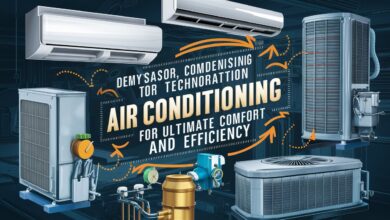Mastering Window Analytical Functions: A Deep Dive into the RANK Function and Its Applications

Introduction to Window Analytical Functions
Window analytical functions are a cornerstone of advanced SQL and data analysis, enabling users to perform calculations across a set of rows related to the current row. Unlike aggregate functions that collapse rows, window functions retain individual row details while computing metrics like rankings, moving averages, or cumulative sums. Among these functions, RANK() stands out for its ability to assign rankings to rows based on specified criteria, making it indispensable for tasks such as leaderboard creation, percentile calculations, and competitive analysis. This article explores the RANK function in depth, including syntax, use cases, common pitfalls, and optimization strategies.
Understanding the RANK Function
The RANK() function assigns a unique rank to each row within a partition of a result set, with gaps in ranking values when ties occur. For example, if two rows share the same value, they receive the same rank, and the subsequent rank skips numbers to reflect the tie. The syntax is straightforward:
sql
CopyRANK() OVER ( PARTITION BY column1, column2… ORDER BY column3 [ASC|DESC] )
Here, PARTITION BY divides the dataset into groups, and ORDER BY defines the ranking criteria. If PARTITION BY is omitted, the function treats the entire dataset as a single partition.
Key Components of the RANK Function
1. PARTITION BY Clause
The PARTITION BY clause segments data into groups, allowing rankings to reset for each partition. For instance, in a sales dataset, partitioning by “Region” ensures rankings are calculated independently for each region. This is critical for comparative analysis, such as identifying top-performing products per category.
2. ORDER BY Clause
The ORDER BY clause determines the ranking order (ascending or descending). For example, ORDER BY Sales DESC ranks rows from highest to lowest sales. Without this clause, the function cannot logically assign ranks, leading to errors.
3. Handling Ties with RANK
When rows have identical values in the ORDER BY columns, RANK assigns them the same rank and skips subsequent ranks. For example, two employees with the same salary receive rank 1, and the next employee receives rank 3.
Practical Applications of the RANK Function
1. Sales Performance Analysis
Businesses use RANK to identify top sales representatives or products. By partitioning sales data by region and ranking by revenue, organizations can allocate resources strategically.

2. Competitive Exam Results
Educational institutions rank students by scores, with ties handled gracefully. For example, two students scoring 95% receive the same rank, ensuring fairness in competitive exams.
3. Customer Segmentation
E-commerce platforms rank customers by purchase history to offer tiered rewards. Partitioning by customer demographics allows for personalized marketing strategies.
RANK vs. DENSE_RANK vs. ROW_NUMBER
While RANK skips values after ties, DENSE_RANK maintains consecutive rankings without gaps. ROW_NUMBER, on the other hand, assigns unique numbers regardless of ties. For example:
- Scores [100, 100, 90]:
- RANK: 1, 1, 3
- DENSE_RANK: 1, 1, 2
- ROW_NUMBER: 1, 2, 3
Choosing the right function depends on whether gaps in rankings are acceptable for the analysis.
Common Pitfalls and Optimization Tips
1. Overlooking PARTITION BY
Failing to partition data can lead to unintended global rankings. Always validate whether rankings should be calculated per group or across the entire dataset.
2. Performance Issues with Large Datasets
Window functions can be resource-intensive. Optimize by indexing columns used in ORDER BY and PARTITION BY, and avoid unnecessary partitions.
3. Misinterpreting Ties
Ensure stakeholders understand that RANK introduces gaps. Use DENSE_RANK if consecutive ranks are required.
Real-World Example: Analyzing Employee Salaries
Consider a table Employees with columns Department, Name, and Salary. To rank employees within their departments by salary:
sql
CopySELECT Department, Name, Salary, RANK() OVER (PARTITION BY Department ORDER BY Salary DESC) AS Dept_Salary_Rank FROM Employees;
This query highlights the highest earners in each department, aiding in compensation benchmarking.
Conclusion
The RANK function is a versatile tool for ranking data within SQL, offering flexibility through partitioning and ordering. By mastering its syntax, understanding its behavior with ties, and combining it with other window functions, analysts can unlock powerful insights across industries. Whether for sales, education, or customer analytics, RANK provides a robust framework for data-driven decision-making.
Frequently Asked Questions (FAQs)
1. What is the difference between RANK and DENSE_RANK?
RANK skips ranks after ties, while DENSE_RANK maintains consecutive rankings. Use RANK to highlight gaps in performance and DENSE_RANK for continuous sequences.
2. Can RANK handle multiple columns in ORDER BY?
Yes. For example, ORDER BY Sales DESC, Region ASC ranks primarily by sales and secondarily by region.
3. How does RANK impact query performance?
Large partitions or complex ORDER BY clauses can slow queries. Optimize with indexing and limit partitions to essential columns.
4. Is the RANK function available in all SQL databases?
Most modern databases (e.g., PostgreSQL, MySQL 8+, SQL Server) support RANK, but syntax may vary slightly.
5. Can I use RANK without PARTITION BY?
Yes. Omitting PARTITION BY applies the ranking across the entire dataset.
By integrating these concepts, you’ll harness the full potential of the RANK function in your analytical workflows.