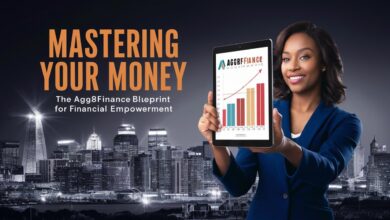The Complete Guide to Equifax Login: Tips and Troubleshooting

Maintaining a healthy credit profile is critical for financial security, and Equifax is one of the leading credit bureaus trusted by millions to track and monitor credit history. Your Equifax account provides access to credit reports, monitoring tools, and identity protection services. However, navigating through login processes or troubleshooting issues can sometimes feel challenging.
This guide covers everything you need to know about logging into your Equifax account, solving common issues, and making the most of the tools Equifax offers.
What is Equifax and Why is it Important?
Equifax is one of the three major credit reporting agencies in the United States (the others being Experian and TransUnion). It plays a key role in monitoring your financial health and protecting your identity. Here’s why having an Equifax account is crucial:
- Credit Score Access: Equifax helps you stay informed about your credit score, a crucial factor for loan approvals, interest rates, and financial credibility.
- Credit Monitoring: Receive real-time alerts for changes in your credit profile to safeguard against fraud.
- Identity Protection: Equifax offers tools to protect sensitive personal information and mitigate risks of identity theft.
With these vital resources, Equifax ensures you are always in control of your financial narrative.
Step-by-Step Guide to Equifax Login
Are you ready to access your Equifax account? Here’s how:
1. Visit the Equifax Website
Open your browser and go to www.equifax.com. Look for the Login button on the top-right corner of the homepage.
2. Enter Your Login Information
Select Member Sign-In under the desired service (e.g., personal account or business services). Enter your:
- Username/email
- Password
Hit the “Sign in” button.
3. Verification
Equifax uses enhanced security measures. If prompted, complete any additional verification steps, such as entering a code sent to your email or phone.
4. Welcome to Your Dashboard
Once logged in, you’ll have access to features like viewing credit reports, setting up alerts, and customizing monitoring preferences.
Troubleshooting Common Login Issues
It’s not uncommon to run into login hiccups. Here’s how to resolve them quickly:
Incorrect Username or Password
Check for typos or capitalization errors. Usernames and passwords are case-sensitive, so ensure Caps Lock is off. If you’re still unable to log in, proceed with a password reset (explained below).
Account Locked
Your account may lock after multiple failed attempts to log in. Wait for 30 minutes, or follow Equifax’s account recovery instructions to regain access.
Browser Compatibility
Equifax recommends using updated browsers like Chrome, Firefox, or Safari. Clear your cache and cookies if you encounter issues.
Two-Factor Authentication Issues
If you don’t receive a verification code, double-check that your email/phone number is correct in Equifax’s records, or contact their support team for help.
How to Reset Your Password
If you can’t remember your password, don’t worry! Equifax makes it simple to regain access.
- Go to the Login Page:
Click Forgot Password beneath the password field.
- Verify Your Identity:
Enter the email address associated with your account. You may be asked to provide personal details for verification.
- Reset Your Password:
Check your email for a password reset link. Follow the instructions to create a new, secure password.
- Test the New Password:
Return to the login page, enter your updated credentials, and access your account.
Security Tips to Protect Your Equifax Account
Because your Equifax account contains sensitive financial information, you must take steps to secure it. Follow these tips to protect your account from unauthorized access:
- Use a Strong Password:
Combine uppercase and lowercase letters, numbers, and symbols. Avoid easily guessable passwords like birthdays or names.
- Enable Two-Factor Authentication:
Add an extra layer of security by requiring a verification code sent to your email or phone during login.
- Monitor Account Activity:
Regularly review account activity. If you notice any unfamiliar actions, contact Equifax immediately.
- Beware of Phishing Attempts:
Equifax will never ask for your password or sensitive details over email. Be cautious of suspicious emails or links.
- Log Out After Each Session:
Especially when using shared or public devices, always log out when you’re finished using your account.
Understanding Equifax Credit Reports and Scores
Once logged in, you’ll gain access to valuable credit report and score insights. Here’s how to make sense of the information available to you:
What’s in Your Credit Report?
Your credit report includes:
- Personal information (name, address, SSN)
- Credit account details (e.g., credit cards, auto loans, mortgages)
- Payment history
- Credit inquiries
- Public records like bankruptcies or liens
Why Your Credit Score Matters
Your Equifax credit score determines your creditworthiness. A higher score can lead to better loan terms, lower interest rates, and increased financial opportunities.
Factors influencing your credit score include:
- Payment history (35% of score)
- Credit utilization ratio (30%)
- Credit history length (15%)
- New credit inquiries (10%)
- Credit mix (10%)
Equifax gives you tools to monitor these components and advice to improve your financial health. Use this data to negotiate better terms on loans or identify areas needing improvement in your credit profile.
Maximizing Your Equifax Experience
Having an Equifax account goes far beyond just logging in—it’s about staying proactive with your financial health. Use this platform to monitor changes to your credit file, ensure your identity is secure, and make informed decisions about your personal finances.
If you encounter challenges, revisit this guide for solutions, or reach out to Equifax’s support team for assistance. Don’t miss out on the advantages of understanding and leveraging your credit profile! Secure your account, explore the tools, and make Equifax a key part of your financial strategy.
Take control of your financial future—log in to Equifax today.