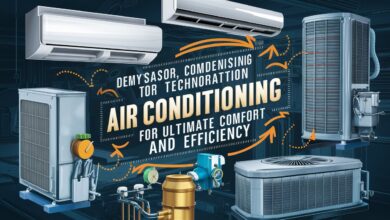Unlocking Your Digital Hub: A Comprehensive Guide to Mastering Yahoo Mail
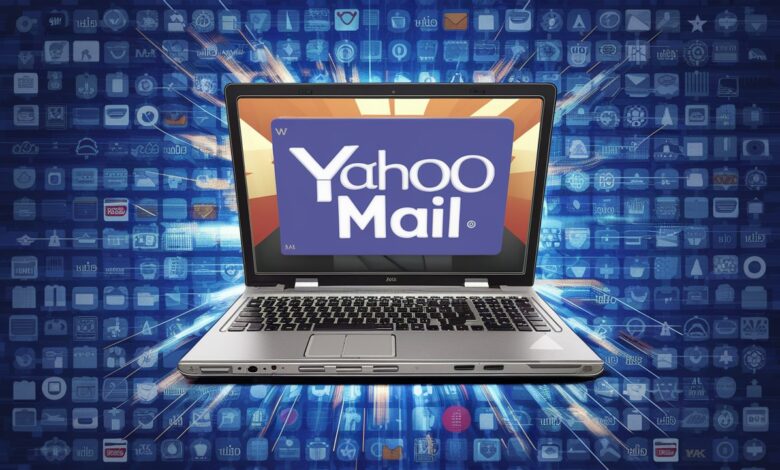
Introduction:
In an era dominated by digital communication, Yahoo Mail stands as a resilient and feature-rich pillar in the email landscape. Serving over 225 million users globally, it transcends its origins as a simple inbox, evolving into a sophisticated hub for communication, organization, and cloud storage. Whether you’re a long-time user navigating its latest updates or a newcomer exploring its capabilities, Yahoo Mail offers a blend of accessibility and powerful tools that cater to both personal and professional needs. This definitive guide delves deep into its ecosystem, unraveling its core functionalities, security protocols, mobile integration, and productivity secrets. Prepare to transform your email experience from routine management to optimized efficiency as we explore every facet of this enduring platform.
Getting Started with Yahoo Mail
Embarking on your Yahoo Mail journey begins with account creation—a streamlined process requiring basic personal information and a unique password. Once registered, the intuitive web interface welcomes users with a clean, customizable layout. The left-hand panel provides navigation to primary folders (Inbox, Drafts, Sent, Spam, Trash), while the central workspace dynamically displays your messages. Critical initial steps include configuring your profile picture for personalization and setting up email signature blocks for professional correspondence. New users should prioritize exploring the Settings menu, accessible via the gear icon, to adjust foundational preferences like display density, theme selection, and notification behavior. This initial customization phase establishes a tailored environment that significantly enhances long-term usability and efficiency.
Core Features and Functionality
Yahoo Mail’s robust feature set extends far beyond basic email transmission. Its integrated Attachment Handling revolutionizes file sharing: users can seamlessly upload documents (up to 25MB via web, 100MB via app) directly from local storage or integrated cloud services like Google Drive and Dropbox. The platform’s Search Capabilities employ intelligent algorithms that filter results by sender, date range, keywords, or even attachment types, turning massive inbox archives into navigable data repositories. Smart Folders automate organization by auto-sorting travel itineraries, package deliveries, and receipts into dedicated tabs—minimizing manual triage. For collaborative work, One-Click Unsubscribe combats inbox clutter by identifying marketing blasts and enabling instant opt-outs, while Scheduled Sending allows drafting emails during peak productivity hours for delivery at optimal times.
Advanced Organization Strategies
Mastering inbox organization demands leveraging Yahoo Mail’s sophisticated categorization tools. Custom Filters and Rules act as digital assistants, automatically routing incoming messages based on sender, subject keywords, or project labels—ensuring newsletters land in a “Read Later” folder while client communications prioritize notifications. Nested Label Systems enable hierarchical structuring (e.g., “Finance/Taxes/2024”), creating intuitive taxonomies for complex workflows. Power users exploit Starred Messages not merely for flagging importance but as a progressive triage system: yellow stars for urgent replies, blue for pending tasks, and purple for reference materials. Combined with Sweep Actions—which bulk-delete or archive threads older than a specified timeframe—these tools transform chaotic inboxes into streamlined command centers, reducing cognitive load and accelerating information retrieval.
Security and Privacy Protocols
Yahoo Mail enforces multi-layered security frameworks to safeguard user data against evolving cyber threats. Account Key Authentication eliminates password vulnerabilities by enabling login approvals via smartphone prompts instead of traditional credentials—a robust barrier against phishing. The End-to-End Encryption option (via browser extension) ensures only intended recipients decrypt sensitive messages, shielding content from intermediaries. Proactive Malware Scanning continuously inspects attachments in transit, quarantining infected files before they reach the inbox. Users should activate Two-Factor Authentication (2FA) and regularly audit “Connected Apps” in settings to revoke third-party access. Yahoo’s Biometric Login support on mobile devices adds fingerprint or facial recognition barriers, while automated Login Alerts notify users of suspicious access attempts from unrecognized devices or locations.
Mobile Experience and Cross-Platform Syncing
Yahoo Mail’s mobile applications (iOS/Android) deliver a cohesive experience synchronized with desktop activity. The app leverages Push Notifications with granular controls—users can mute non-essential folders but enable urgent alerts for specific contacts. Offline Mode caches recent emails locally, enabling draft composition and attachment viewing without connectivity—changes sync automatically upon reconnection. Contact Management integrates device and Yahoo Address Book data, enriching profiles with social media handles and recent interactions. For tablet users, Split-View Support permits simultaneous inbox browsing and message reading. Cross-platform consistency extends to Calendar Integration: events detected in emails (e.g., flight confirmations) auto-populate the Yahoo Calendar, with reminders syncing across all logged-in devices, ensuring seamless transitions between workstations and smartphones.
Troubleshooting Common Challenges
Persistent login failures often stem from outdated browser caches; resolving this requires Clearing Cookies or trying incognito mode. Missing Emails typically land in Spam due to aggressive filters—users should whitelist trusted senders and periodically check this folder. For Sync Delays, force-closing the mobile app and restarting usually re-establishes real-time updating. Attachment Blocking issues arise from unsupported file types (e.g., .exe); compressing files into .zip format or using Yahoo’s “Share via Link” cloud option circumvents this. If the Interface Freezes, disabling browser extensions (especially ad blockers) often restores functionality. For complex issues, Yahoo’s Help Center offers guided troubleshooting wizards, while community forums provide peer-sourced solutions for niche problems like contact list corruption or theme glitches.
Productivity Enhancements and Power User Tips
Elevate efficiency with lesser-known Yahoo Mail capabilities. Keyboard Shortcuts (enable in Settings) let power users archive (‘e’), delete (‘#’), or compose (‘c’) without touching the mouse. Snooze Emails temporarily remove non-urgent messages from the inbox, resurfacing them at chosen times—ideal for deferred tasks. Integrate Third-Party Tools like Boomerang for follow-up reminders or Grammarly for real-time editing. Automated Vacation Responses can be scheduled in advance for planned absences, while Custom Domain Support (via Yahoo Small Business) lets professionals use branded addresses (e.g., contact@yourbusiness.com). For heavy researchers, Advanced Search Operators like “from:amazon subject:delivery after:2024-06-01” pinpoint exact threads. Finally, Themes and Layouts reduce eye strain—dark mode is available across all platforms.
Conclusion
Yahoo Mail remains a formidable contender in the email ecosystem by continuously innovating while prioritizing user-centric design. Its fusion of robust security measures—like biometric logins and end-to-end encryption—with productivity accelerators such as smart folders and cross-device synchronization creates a versatile tool adaptable to diverse needs. From students managing coursework to executives coordinating global teams, Yahoo Mail’s scalable architecture accommodates evolving demands without compromising accessibility. By mastering its organizational hierarchies, mobile integrations, and advanced features highlighted in this guide, users reclaim hours once lost to inbox overload. Embrace these strategies not merely to manage correspondence, but to transform your inbox into a curated dashboard that amplifies focus, protects your digital identity, and ultimately empowers more intentional communication.
Frequently Asked Questions (FAQs)
Q1: Is Yahoo Mail completely free to use?
A: Yes, Yahoo Mail offers a robust free tier with 1TB of storage. A premium ad-free version (Yahoo Mail Pro) is available for subscription, offering additional features like priority customer support and disposable email addresses.
Q2: Can I recover permanently deleted emails?
A: Emails moved to Trash are recoverable for 7 days. After permanent deletion or automatic emptying of Trash, recovery is generally impossible. Regularly back up critical emails to avoid data loss.
Q3: How does Yahoo Mail handle large attachments?
A: The web client supports attachments up to 25MB. For larger files (up to 100MB), use the mobile app’s “Share via Link” feature, which uploads files to Yahoo Cloud and sends a secure download link.
Q4: Is Yahoo Mail suitable for business use?
A: While functional for small teams, the free version lacks collaborative features like shared inboxes. Yahoo Small Business offers custom domain emails (@yourcompany.com) with enhanced storage and tools tailored for professional use.
Q5: How often does Yahoo Mail update its security features?
A: Yahoo employs continuous security updates, including real-time threat monitoring and regular infrastructure patches. Users receive proactive alerts for critical updates, especially regarding password resets or suspicious logins.
Q6: Can I access Yahoo Mail offline?
A: Yes, the mobile app allows offline access to recently viewed emails. You can read, delete, or compose drafts offline; actions sync automatically once connectivity is restored.