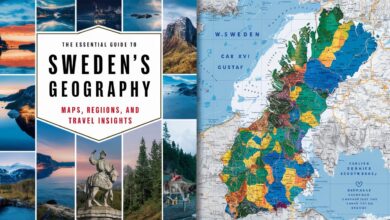The Streaming Revolution and the Flexibility You Need
In today’s digital age, streaming services have revolutionized the way we consume media. Gone are the days of rigid TV schedules and limited content. Now, platforms like Paramount Plus offer a vast library of movies, shows, and exclusive content at the tip of your fingers. But as streaming becomes more global, so does the desire for flexibility. Many users want to access content available in different regions, leading to a growing interest in changing location settings within platforms like Paramount Plus.
Streaming enthusiasts and tech-savvy users often find that geographic restrictions can limit their viewing options. This can be frustrating, especially for those who enjoy exploring diverse content from around the world. Fortunately, changing your location in Paramount Plus is not only possible but also easier than you might think. In this guide, we will explore how you can swiftly and efficiently change your location on Paramount Plus to unlock new content and enjoy a richer streaming experience.
You’ll learn about the steps involved in changing your location, the best tools to use, and important considerations to keep in mind. By the end of this post, you’ll be equipped with all the knowledge you need to enhance your streaming experience on Paramount Plus.
Understanding Paramount Plus and Its Unique Features
Paramount Plus is a popular streaming service that offers a wide range of content, including hit TV shows, blockbuster movies, and exclusive original programming. Launched as a rebranding of CBS All Access, Paramount Plus combines the best of CBS programming with a host of new features and content from ViacomCBS’s vast library. With such a comprehensive offering, it’s no wonder that the platform has gained a loyal following among cord-cutters and streaming enthusiasts.
One of the standout features of Paramount Plus is its user-friendly interface, which makes browsing and discovering content a breeze. Whether you’re interested in live sports, breaking news, or classic shows, the platform caters to a wide variety of tastes and preferences. Furthermore, Paramount Plus offers multiple subscription tiers, allowing users to choose a plan that best fits their viewing habits and budget.
Despite its many advantages, Paramount Plus, like other streaming services, faces geographic restrictions due to licensing agreements. This means that some content may only be available in certain regions. For users looking to bypass these limitations and expand their viewing options, changing their location on Paramount Plus can open up a whole new world of entertainment.
Step-by-Step Guide to Changing Your Location in Paramount Plus
Changing your location in Paramount Plus is a straightforward process that involves using tools like a VPN (Virtual Private Network). A VPN allows you to mask your real IP address and appear as if you’re accessing the internet from a different location. Here’s a step-by-step guide to help you get started:
First, choose a reliable VPN service. There are many options available, but it’s important to select one that is known for speed, security, and a wide range of server locations. Once you’ve subscribed to a VPN service, download and install the VPN app on your preferred device. Most VPNs are compatible with smartphones, tablets, and computers, making it easy to set up.
After installing the app, open it and sign in with your account credentials. Then, select a server location that corresponds to the region you want to access content from on Paramount Plus. For example, if you’re in Canada and want to watch content available in the U.S., choose a server located in the United States.
Once the VPN is connected to your chosen server, open the Paramount Plus app or visit its website. You should now be able to access the content library available in the VPN server’s location. Enjoy exploring new shows and movies that were previously unavailable in your region!
Tips for Selecting the Right VPN for Streaming
Selecting the right VPN is crucial for a seamless streaming experience on Paramount Plus. There are several factors to consider when choosing a VPN, including speed, security, and server locations. Here are some tips to help you make an informed decision:
Speed is a critical factor for streaming, as a slow VPN connection can lead to buffering and interruptions. Look for VPNs that offer high-speed servers optimized for streaming. Some VPN providers even have dedicated servers specifically for streaming services like Paramount Plus, ensuring smoother playback.
Security should also be a top priority when choosing a VPN. Make sure the VPN uses strong encryption protocols and has a no-logs policy, meaning it doesn’t keep records of your online activity. This ensures your privacy and data are protected while streaming.
Server locations are another important consideration. The more server locations a VPN offers, the more options you have for accessing different regional content libraries. Look for a VPN with a wide range of international servers to maximize your streaming possibilities.
Troubleshooting Common Issues When Changing Location
While changing your location in Paramount Plus is generally straightforward, you may encounter some common issues along the way. Here are some troubleshooting tips to help you overcome these challenges:
Sometimes, Paramount Plus may detect that you’re using a VPN and block access to the content. If this happens, try disconnecting and reconnecting to a different server within the same region. This can help you bypass the block and regain access.
Occasionally, you may experience slow streaming speeds due to high traffic on the VPN server. In such cases, switching to a less congested server can improve your connection. Additionally, ensure that your internet connection is stable and fast enough for streaming.
If you’re still experiencing issues, check if your VPN provider offers customer support. Many reputable VPN services have support teams available 24/7 to assist with any technical difficulties you may encounter.
Legal and Ethical Considerations for Using VPNs
While using a VPN to change your location in Paramount Plus can enhance your streaming experience, it’s essential to consider the legal and ethical implications. While VPNs are legal in most countries, using them to bypass geographic restrictions may violate the terms of service of streaming platforms like Paramount Plus.
It’s important to weigh the risks and benefits before using a VPN for streaming. Violating terms of service could result in account suspension or termination. Always ensure that you’re aware of the policies of both your VPN provider and the streaming service you’re accessing.
Additionally, consider the ethical implications of using a VPN to access content not intended for your region. Streaming services rely on licensing agreements to bring content to audiences worldwide, and bypassing these restrictions may impact the industry’s ability to secure future deals.
Summary of Benefits and Call to Action
Changing your location in Paramount Plus offers a myriad of benefits for streaming enthusiasts. By using a VPN, you can access a broader range of content from different regions, enhancing your viewing experience and allowing you to explore new shows and movies.
With the right tools and knowledge, changing your location on Paramount Plus is both easy and rewarding. Follow the steps outlined in this guide, and you’ll soon be on your way to enjoying a richer and more diverse entertainment experience.
We’d love to hear about your experiences with changing your location in Paramount Plus. Share your thoughts, feedback, or any tips you have in the comments below. If you found this guide helpful, feel free to share it with fellow streaming enthusiasts who might benefit from it as well!