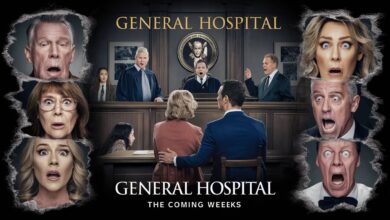How to Fix Common Issues with Tineco Products

Tineco vacuums have revolutionized the home cleaning experience with their innovative designs and powerful functionality. From tackling pet hair to cleaning up daily messes, Tineco products are a favorite among homeowners who value efficiency and technology. However, like all appliances, they’re not immune to occasional hiccups. The good news? Most common issues with Tineco vacuums can be fixed right at home.
If you’re having trouble with your Tineco vacuum, this guide is here to help. Below, we’ll cover common problems, practical DIY solutions, and when it’s time to call in the experts.
Understanding Tineco Products
Tineco is known for its blend of power and convenience, offering intelligent vacuums like the Tineco Pure One series and the FLOOR ONE series. These devices often come equipped with smart features, including:
- iLoop™ Smart Sensor Technology: Detects hidden dirt and debris to automatically adjust suction power in real time.
- Cordless Designs: Allow for easy movement around your home.
- Two-in-One Functionality: Many Tineco models double as handheld vacuums for versatile cleaning.
While these features enhance your cleaning experience, they also mean that proper maintenance is crucial to ensure long-lasting performance.
Common Issues with Tineco Products
Despite their premium design, issues can arise with Tineco vacuums. Here are some of the most reported problems:
1. Short Battery Life
Users occasionally report their vacuums dying faster than they should. This could be due to improper charging routines or an aging battery.
2. Decreased Suction Power
A Tineco vacuum not picking up debris like it used to might have clogged filters, blocked airflow, or a worn brush roller.
3. Streaks While Mopping (For Wet-Dry Models)
If you’re using a FLOOR ONE wet-dry vacuum, streaky floors might indicate an issue with the roller brush or the cleaning solution.
4. Filters Getting Dirty Too Quickly
Tineco vacuums are equipped with reusable filters, but if they’re collecting dirt abnormally fast, it might mean they aren’t being cleaned often enough.
5. Connectivity Issues
If your Tineco vacuum relies on smart functions and its app, you may experience difficulty connecting the device to your Wi-Fi.
DIY Fixes for Tineco Vacuums
Before you panic (or worse, give up!), here are some simple steps to resolve these common problems at home.
1. Fixing Battery Life Problems
- Check Your Charging Setup: Ensure the charging dock is plugged in and functioning. Avoid overcharging by unplugging the vacuum once fully charged.
- Calibrate the Battery: Run your Tineco vacuum until the battery is entirely depleted, then fully recharge it. This can help recalibrate battery performance.
- Replace an Old Battery: If your vacuum’s battery is older and no longer holds a charge, replacing it is often the best solution. Tineco offers original battery replacements online.
2. Troubleshooting Suction Issues
- Inspect the Filters: Remove and clean the vacuum’s pre-filter and HEPA filter. A quick rinse under cool water can do wonders, but always let the filters air-dry completely before reinserting them.
- Clear Blockages: Examine the vacuum tube and brush roller for stuck debris like hair or crumbs. Use a cleaning tool or a pair of scissors to remove tangles.
- Check the Dustbin: Overfilled dustbins can restrict airflow. Always empty the bin and ensure it’s reattached properly.
3. Resolving Streaky Mopping
- Check the Roller Brush: Remove the roller brush to clean it and remove lingering dirt or debris.
- Adjust Water Flow: Setting the water flow to a higher level on your FLOOR ONE model can help eliminate streaks.
- Use the Correct Solution: Always use the recommended Tineco cleaning solution, as other detergents might leave residue.
4. Maintaining Clean Filters
- Rinse Regularly: Tineco recommends washing reusable filters once a week or more frequently for heavy use.
- Replace Filters When Necessary: If cleaning isn’t restoring the filter’s functionality, it may be time for a replacement. Refer to your user manual for part numbers.
5. Fixing Wi-Fi Connectivity
- Ensure Signal Strength: Place your vacuum within range of your Wi-Fi router while setting up the smart features.
- Reset the Device: Hold the power button for 10 seconds to reset the vacuum and try reconnecting.
- Update the App: Check for any software updates for the Tineco app, as outdated versions can cause connection problems.
When to Seek Professional Help
While DIY fixes can resolve many issues, some situations require help from Tineco’s professionals. Here’s when to escalate the problem:
- Persistent Issues: If your vacuum still doesn’t perform properly despite your efforts, it might need specialized repairs.
- Damaged Components: If you notice cracks, broken parts, or excessive wear, reach out to Tineco’s support team. Attempting to fix these on your own might void your warranty.
- Battery Replacement for Older Models: Some older Tineco models may require a specific battery replacement that’s only available through the manufacturer.
Customer Support and Warranty
Tineco prides itself on excellent customer service for its users. Here’s how they can assist you:
- Contact Customer Support: Via their website or app, you can reach agents to troubleshoot issues you haven’t been able to resolve.
- Warranty Details: Tineco vacuums typically come with a two-year warranty. Keep proof of purchase handy in case you need to submit a claim.
- Replacement Parts: Their website offers official replacement parts, ensuring compatibility and quality.
Keep Your Tineco Vacuum Running Like New
Tineco vacuums are an investment worth protecting. With proper care and maintenance, most common issues can be avoided or resolved at home. This not only extends the life of your vacuum but ensures you continue to enjoy spotless floors and hassle-free cleaning.
For more tips and maintenance advice, stay connected with the Tineco community online. And if you’ve got some handy tricks of your own, we’d love to hear them—drop a comment below or share your experience with our DIY repair community. Together, we can keep our homes cleaner and our vacuums running smoother!