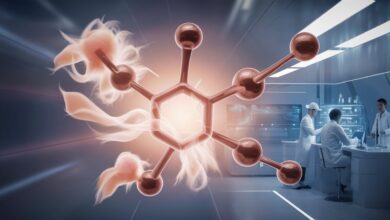The Ultimate Guide to APK Downloaders: Everything You Need to Know

Introduction
In the ever-evolving world of Android applications, APK downloaders have become indispensable tools for tech enthusiasts and casual users alike. APK (Android Package Kit) files serve as the installation packages for Android apps, allowing users to manually install apps outside of the Google Play Store. Whether you’re looking to access region-locked apps, test beta versions, or recover an older version of an app, APK downloaders offer a gateway to flexibility. However, with convenience comes responsibility—understanding how to use these tools safely and legally is crucial. This comprehensive guide dives into the intricacies of APK downloaders, their benefits, risks, and best practices to help you navigate this landscape confidently.
What Is an APK Downloader?
An APK downloader is a tool or service designed to fetch and save APK files directly from the internet. Unlike traditional app stores, these platforms let users download app installation packages without relying on official distribution channels. APK downloaders are particularly useful for accessing apps not available in your region, installing updates before they’re officially released, or recovering discontinued apps. Popular examples include websites like APKMirror, APKPure, and Evozi. These platforms often verify the authenticity of files to reduce security risks, but not all APK downloaders prioritize safety, making due diligence essential.
How Do APK Downloaders Work?
APK downloaders operate by connecting to repositories or servers hosting APK files. When you search for an app, the tool retrieves the APK from its database or directly from the Google Play Store using a unique identifier (e.g., the app’s package name). Advanced downloaders may even decrypt Google Play Store links to extract APKs. Once downloaded, users can sideload the file onto their Android device by enabling “Install from Unknown Sources” in settings. However, the process varies depending on the source: some websites host pre-uploaded APKs, while others generate download links dynamically. Understanding this workflow helps users avoid malicious sources and ensure smoother installations.
Benefits of Using an APK Downloader
APK downloaders unlock a world of possibilities for Android users. For starters, they bypass geographical restrictions, allowing access to apps like streaming services or banking tools unavailable in certain countries. Developers and testers also benefit from downloading beta versions to troubleshoot pre-release software. Additionally, users can revert to older app versions if updates introduce bugs or unwanted features. APK downloaders are also lifesavers for devices without Google Play Services, such as Huawei phones post-2019. Finally, they enable app backups, letting users store installation files locally for future use.
Risks and Security Concerns
Despite their advantages, APK downloaders come with significant risks. The most pressing concern is malware—unofficial sources may distribute infected files that steal data or damage devices. Even reputable sites can occasionally host tampered APKs if their verification processes fail. Additionally, apps downloaded outside the Play Store lack automatic updates, leaving users vulnerable to unresolved security flaws. Privacy risks also loom large, as malicious APKs might request unnecessary permissions. To mitigate these dangers, stick to trusted platforms, scan files with antivirus software, and avoid downloading apps from unverified links.
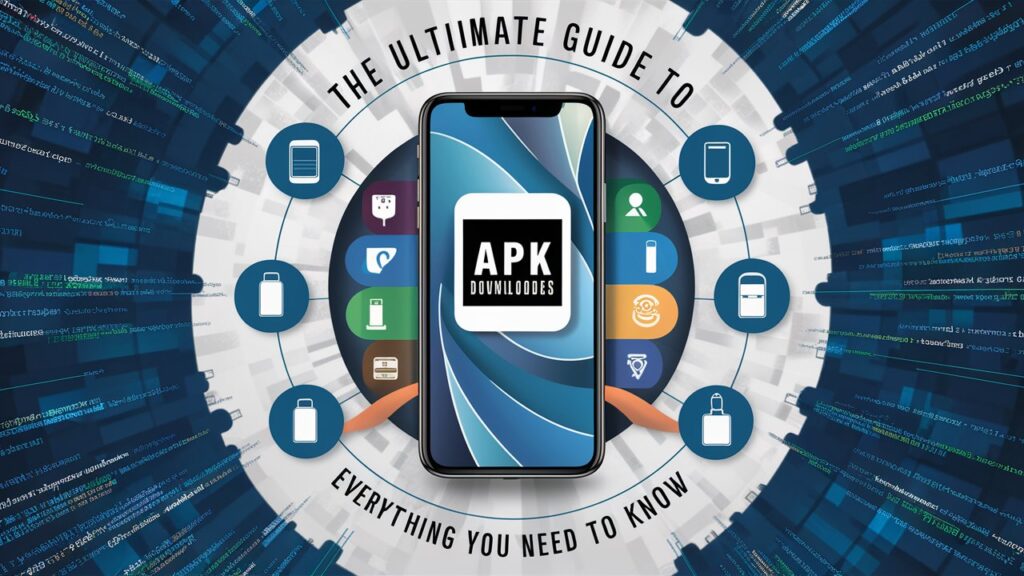
How to Choose the Best APK Downloader
Selecting a reliable APK downloader requires careful evaluation. Prioritize platforms with robust security measures, such as cryptographic hash verification (e.g., SHA-1 checksums) to confirm file integrity. User reviews and community reputation are also valuable indicators—websites like APKMirror are widely trusted due to their strict moderation policies. Avoid downloaders that bombard users with ads or require unnecessary permissions. Additionally, check if the site updates its APK library regularly to ensure compatibility with the latest Android versions. Transparency about the source of APKs is another green flag.
Legal Implications of APK Downloaders
The legality of APK downloaders hinges on how they’re used. Downloading apps you already own (e.g., for backup purposes) is generally acceptable, but distributing copyrighted APKs without developer consent violates intellectual property laws. Some regions have stricter regulations, so research local guidelines before proceeding. Notably, downloading paid apps for free via APK downloaders is illegal and unethical. Always ensure the app’s developer permits third-party distribution—many indie developers rely on app sales for revenue, and piracy undermines their work.
Tips for Safe APK Downloading
To minimize risks, follow these best practices:
- Verify the Source: Use well-known platforms like APKMirror or APKPure.
- Check File Hashes: Compare the provided SHA-1 or MD5 hash with the official version.
- Enable Google Play Protect: This built-in Android feature scans sideloaded apps for malware.
- Avoid Modded APKs: Unofficial “cracked” versions often contain hidden malware.
- Keep Your Device Updated: Regular OS updates patch vulnerabilities exploited by malicious apps.
Popular APK Downloader Tools Reviewed
- APKMirror: Renowned for its rigorous verification process, APKMirror requires uploaders to prove APK authenticity. Ideal for safe, ad-free downloads.
- APKPure: Offers a user-friendly interface and an optional companion app for updates. However, it occasionally bundles promotional content.
- Evozi APK Downloader: Extracts APKs directly from the Play Store via URL, reducing the risk of tampering. Limited to free apps, though.
- Aptoide: A decentralized app store with a vast library, but its open nature means higher risk—exercise caution.
Alternatives to APK Downloaders
If sideloading APKs feels risky, consider alternatives like:
- Google Play Store: The safest option for most users.
- Amazon Appstore: A curated platform with unique apps.
- F-Droid: An open-source repository for privacy-focused apps.
- Official Developer Websites: Many apps, like Signal or WhatsApp, offer direct APK downloads from their sites.
Conclusion
APK downloaders are powerful tools that empower Android users with unparalleled flexibility, but they demand a cautious approach. By understanding their mechanics, risks, and legal nuances, you can harness their benefits while safeguarding your device and data. Always prioritize trusted sources, stay informed about security practices, and respect developers’ rights. Whether you’re a casual user or a tech enthusiast, this guide equips you to navigate the world of APK downloading with confidence.
Frequently Asked Questions (FAQs)
1. Are APK downloaders safe to use?
APK downloaders can be safe if you stick to reputable platforms like APKMirror or APKPure. Always scan files with antivirus software and avoid downloading from unfamiliar sites.
2. Is it legal to download APK files?
Downloading APKs is legal if you own the app or the developer permits redistribution. However, pirating paid apps is illegal.
3. Can APK downloaders replace the Google Play Store?
While APK downloaders offer more flexibility, they lack automatic updates and Google’s security checks. Use them as a supplement, not a replacement.
4. How can I avoid malware when using APK downloaders?
Verify file hashes, enable Google Play Protect, and avoid “modded” apps. Stick to trusted sources and read user reviews.
5. Do I need to root my Android device to use APK downloaders?
No. APK files can be installed without rooting by enabling “Install from Unknown Sources” in settings. Rooting is unnecessary for most users.
By following this guide, you’ll master the art of APK downloading while keeping your device secure and your conscience clear. Happy sideloading!