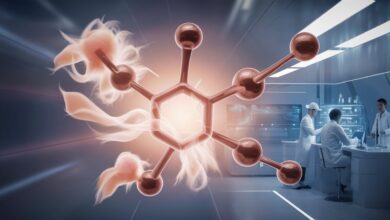In a world that’s increasingly virtual, Zoom has become the stalwart bridge connecting individuals across the digital divide. What started as a solution for remote video conferencing has evolved into a multifaceted platform that facilitates everything from global business meetings to virtual classrooms. With its meteoric rise and continuing dominance, it’s essential to understand the basics of Zoom for anyone needing to transition their interactions from physical spaces to an online setting.
Chapter 1: What is Zoom?
Zoom is a video communications platform that offers a myriad of services including video conferencing, online meetings, chat, and mobile collaboration. Its user-friendly interface and robust features make it an indispensable tool for remote workers, educators, and entrepreneurs alike.
Zoom’s versatility is at the core of its appeal. It can be used for video calls with friends, family, and colleagues, virtual events and classes, as well as webinars and live broadcasts. The platform’s scalability allows for meetings with up to 1000 video participants and 10,000 viewers.
From the basic to the advanced, Zoom’s features cater to various needs. Some highlights include screen sharing, chat function, and the ability to record meetings. The platform also boasts interactive whiteboards, break-out rooms, and the recently unveiled feature for simultaneous interpretation.
Chapter 2: Zoom Basics for Remote Workers
For remote workers navigating the nuances of a virtual work life, Zoom is a powerful ally. Establishing a seamless communication channel with colleagues and clients is crucial and Zoom’s simplicity in setting up meetings and joining them makes it a top choice.
Setting Up Your First Zoom Meeting:
- Download the Zoom app or create an account on their website.
- Schedule a new meeting and copy the invitation to send to participants.
- At the designated time, click on the meeting link, and you’re in.
Optimizing Your Environment:
- Use a headset with a microphone for the best audio quality.
- Ensure good lighting and position your camera at eye level for a professional appearance.
Protecting Your Workspace:
Zoom has seen its fair share of ‘Zoom-bombing’ – where uninvited guests disrupt video conferences with offensive content. Protect your meetings by following these tips:
- Use meeting passwords and waiting rooms to control who can join your meeting.
- Avoid sharing meeting links on public forums – send invites directly to invitees.
Chapter 3: Zoom Essentials for Small Business Owners
For entrepreneurs, small business owners, and those in sales and marketing, Zoom can be the lifeline that keeps your operations fluid and connected.

Using Zoom for Sales and Customer Service:
- Host product demos and sales meetings with potential clients.
- Provide personalized customer service through high-quality video calls.
Integrating Zoom with Other Tools:
- Connect Zoom with your CRM to track and manage customer interactions effectively.
- Use collaboration software such as Slack or Trello alongside Zoom for a fully synchronized workflow.
Conducting Professional Meetings:
- Always start on time and be prepared.
- Invest in a good quality camera for a clear, professional image.
- Encourage attendees to participate using the chat and hand-raising features.
Chapter 4: Zoom in the Classroom – A Guide for Educators
Educators are discovering new ways to teach and engage students with Zoom’s interactive features and tools specifically designed for the classroom.
Engaging Students with Interactive Whiteboards and Polling:
- Use the built-in whiteboard to illustrate concepts.
- Run polls to check understanding and gather instant feedback.
Maintaining Classroom Management:
- Utilize the ‘mute all’ feature to ensure only one student speaks at a time.
- Designate ‘classroom leaders’ to moderate discussions and breakout rooms.
Ensuring Safety and Privacy in Online Education:
- Keep all meetings private; do not share access codes publicly.
- Regularly update your Zoom software to the latest version to benefit from security enhancements.
Chapter 5: Zoom Future Trends and Innovations
Zoom’s rapid adaptation and development in response to the global pandemic showcase its commitment to growth. More than just a temporary technological companion for remote work and education, Zoom is poised to integrate further into our daily lives.
Current and Future Trends in Zoom Usage Across Industries:
- Companies are increasingly using Zoom to conduct job interviews and onboard new employees.
- The healthcare sector has seen the rise of telemedicine through platforms like Zoom for remote doctor-patient consultations.
Upcoming Features and Technologies:
Zoom is developing new features and integrations to further enhance user experience.
- Enhanced AI for virtual backgrounds and noise suppression.
- Integration with smart home devices for easy meeting launches.
Conclusion

Zoom has changed the way we communicate and work. Its comprehensive features, easy accessibility, and commitment to security and innovation make it a formidable tool in the digital age. By familiarizing yourself with Zoom’s capabilities and features, you position yourself at the forefront of effective remote interaction – a skill that is rapidly becoming a non-negotiable part of professional and educational life. Whether scheduling your next client meeting, interactive workshop, or an online course, the world is your digital oyster, and Zoom is the pearl that makes it all possible.