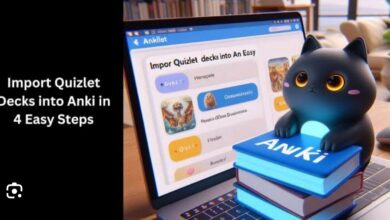Essential Tools for Startups: How to Efficiently Make Images Smaller for Your Website

In the digital age, your website is often the first point of contact between your startup and potential customers. It’s your storefront, your business card, and your branding all wrapped into one. Given the importance of first impressions, it’s crucial to ensure your website is not only visually appealing but also performs flawlessly. A key aspect of this performance is the optimization of make image smaller on your site.
Understanding Image Optimization
Image optimization involves reducing the file size of your images as much as possible without sacrificing quality to ensure your website loads quickly. This is vital for several reasons:
- Improved Page Load Times: Faster websites offer a better user experience, keeping visitors engaged longer.
- Enhanced SEO Ranking: Search engines, like Google, favor fast-loading sites, which can lead to better search rankings.
- Reduced Bounce Rates: Sites that load quickly retain visitors better, reducing bounce rates and potentially increasing conversions.
For startups and small businesses, where every visitor counts, ensuring your website performs at its best is non-negotiable. That’s why conducting a free website availability check can be crucial for maintaining seamless user experiences.
Essential Tools for Image Compression
Thankfully, numerous tools, both online and offline, can help startups efficiently compress images without losing quality. Here’s a look at some of the top options:
Online Tools
- TinyPNG: Uses smart lossy compression techniques to reduce the file size of PNG and JPEG images significantly.
- Compressor.io: Offers robust compression for JPEG, PNG, GIF, and SVG files, providing a good balance between image quality and file size.
- ImageOptim: A web version of the popular Mac app that provides excellent compression for a variety of image formats.
Offline Tools
- Adobe Photoshop: While not free, Photoshop offers advanced tools for image optimization, including the ability to choose exact file sizes and preview quality changes.
- GIMP: A free, open-source photo editor that includes features for image compression and optimization.
- RIOT (Radical Image Optimization Tool): A free program designed specifically for image optimization, supporting various file formats.
Best Practices for Image Optimization

To make the most out of these tools, here are some best practices to follow:
- Choose the Right Format: JPEG for photographs and complex images; PNG for transparency and graphics; WebP for a good balance between quality and file size.
- Resize Images: Ensure images are no larger than they need to be for their intended use on your site.
- Use Thumbnails: For image-heavy pages, consider using thumbnails linked to full-size images.
Case Studies
Several startups and small businesses have seen remarkable improvements in website performance through diligent image optimization. For example, an e-commerce startup reduced its page load times by 50% after compressing its product images, leading to a 20% uptick in sales. Another case involved a travel blog that halved its bounce rate by optimizing images, significantly improving the user experience and engagement metrics.
Conclusion
Efficiently managing image sizes without compromising quality is an essential skill for startups and small business owners aiming to enhance their web presence. By utilizing the right tools and following best practices for image optimization, you can improve your website’s loading times, SEO ranking, and user experience. Remember, in the digital world, every second counts. Start optimizing your images today and watch your website’s performance soar.
We encourage you to explore these tools and practices further and take the first step towards a faster, more efficient website. Your visitors (and your bottom line) will thank you.